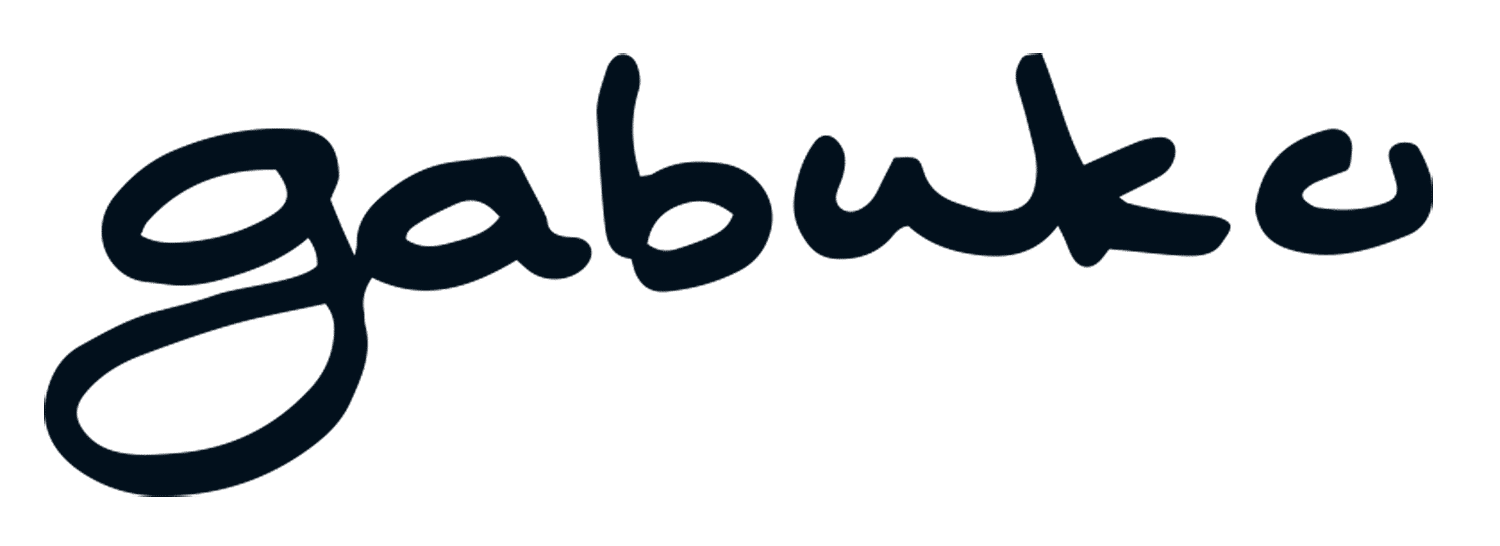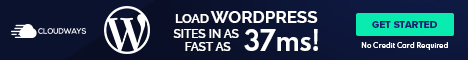8 reasons why you should choose Cloudways to host your WordPress website
As a small business owner, you usually have a lot on your plate, and researching what would be the best hosting solution for your WordPress website or online store is another frustrating task that you probably don’t have a lot of time or patience for.
If you choose cheap shared hosting you’ll end up with slow loading times, frequent downtime, and a lack of scalability. So what’s the alternative? With cloud hosting solutions you can have your website on your own custom server for a small monthly fee.
Here are 8 reasons why I think should consider Cloudways as the optimal hosting solution for your WordPress website.
1. Pay monthly and only for what you use
I put this reason first for a couple of reasons. One, instead of paying a lot of money upfront as an annual fee, with Cloudways you can pay monthly which helps to manage cash flow better. The cheapest hosting option with Cloudways starts at only $11USD per month.
The second reason, by not being locked into an annual hosting plan you can easily change hosts if the need arises without losing money by having paid for hosting upfront.
Cloudways allows you to customise your server resources to create the perfect server environment for your needs and only charges you for what you use.
2. Choose from a variety of cloud hosting solutions
Cloudways allows you to create a server with these well-known cloud hosting providers: Amazon Web Services, Google Cloud, Digital Ocean, Vultr, and Linode. Think of Cloudways as an interface that makes server management much easier by simplifying the process and providing amazing 24/7 tech support.
Take a look at the various Cloudways pricing options.
If you have a very low-traffic website, I recommend starting with the Digital Ocean $11USD month option. In my experience, this option works well, even if Cloudways only recommends this for staging or development websites. As your website gets more traffic, you can easily upgrade your server plan so your website has more resources.
3. Website speed
Cloudways also uses advanced caching technologies such as Varnish, Memcached, and Redis, as well as their own cache plugin to help websites to load fast.
A fast website delivers a better user experience and can increase conversion rates.
4. Easy server management
With Cloudways it is super quick and easy to launch a new WordPress application (website), start a new server environment, create a staging website, and more. I find it has the easiest interface I’ve ever used to manage servers and websites, and I much prefer it to CPANEL.
5. Migrate your website for free
Cloudways has a free plugin that you can add to your website and it will migrate your website to Cloudways in a few steps. I’ve always found it a super easy process and I haven’t had any migration issues so far. If you do get stuck, their 24/7 support is there to answer your questions and assist you.
6. Add team members to your account
It’s easy to add your developer as a team member to your account and assign them limited or full access to your server or app.
7. Data centres around the world
If your customers are local, it’s best to have the website hosted on a server as close as possible to where you do business. The closer the server is to your customer, the faster the website will load for them. If you have international clients all over the world, I recommend having the server in or as close as possible to your biggest market.
The cloud hosting providers on Cloudways offer data centers all around the world.
8. Free trial
Want to test out Cloudways before committing to it? They have a three-day free trial, try it out today.
—
Important information about domain hosting and email hosting
Cloudways focuses on what they are best which is cloud hosting. Cloudways doesn’t offer domain hosting, so for that I recommend NameCheap. Cloudways has partnered with RackSpace for email and offers Rackspace email hosting for $1 per email address per month. Some of my clients prefer hosting email through Google Workspace. It’s normal not to host everything with just one company. Try to find the best hosting solution that suits your needs for each: domain, email, and website.
If you have any questions about Cloudways or you’re looking for a web designer for your next project, get in touch via the contact page.
—
Gabriella